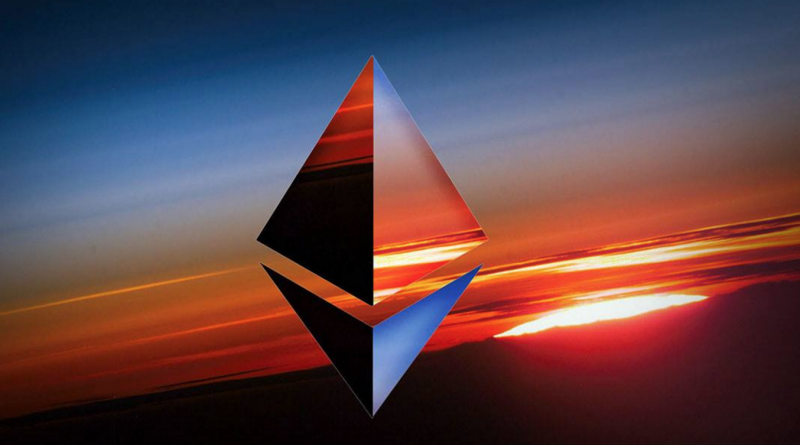How to Start Mining Ethereum: For Beginners
The price, the difficulty of the mining process and the capability of your hardware are some of the factors to consider when calculating how profitable Ethereum mining is for your environment. Depending on the price of ETH or Ether at a given time, you can make more money by selling mined coins than spent on electricity.
If you are looking for some motivation on which cryptocurrency to mine, you might want to look at how easy it is to mine, but also how easy it is to exchange with other popular coins or cash. Ethereum should be one of those coins because you get to exchange with Bitcoins and fiat rather quickly and fast. In fact, the fact that it is quick to change to Bitcoin makes it a cheap way of slowly building up a hodling position in Bitcoin.
Again, if you are joining a mining pool, you might want to look at the estimates they give, of the profit you can expect when mining Ethereum. However, most may not include the estimates for the electricity cost and which may depend on the region you are in. Additionally, you might start by having a look at a simple calculator on the profit to expect when mining Ethereum. Needless to say, there are very many calculators that you can try out there including the Etherescan mining calculator. You input the difficulty factor, the hash rate, the ETH/Blok reward, the ETH/USD exchange rate, pool fees percentage, hardware cost, power and power cost.
The difficulty factor keeps changing as many more people mine Ethereum years on. It is derived from the network, so you just track the difficult and insert into a calculator. The current difficulty of mining Ethereum is 3,346,116,175,409,080.00000000 as seen from CoinWarz. CoinWarz tracks the daily, weekly, monthly and three-month changes in difficulty and therefore it is possible to know what to expect. The Hash Rate defines how powerful your miner is:
Also, even with a GPU, you might want to try pointing it to a mining pool instead of solo mining because it can be hard to get any profits with solo-mining unless you are throwing a fortune into mining hardware. With a few mining rigs, it may be hard to find a block. With a mining pool, the hash rate of all miners is combined, thus increasing the chance that the group will find a block and earn. Thus you can, this way, get a steady payout from a mining pool even if you do not manage to find a block.
Mining Ethereum is now much easier than it was before: you do not need to download the entire blockchain that is more than 20 GB and growing. Again, you do not need much knowledge of the code because most of the miners will manage many command lines for you. Once you have the necessary hardware, it can take as quickly as 15 minutes to set it up all. Therefore, we start with what hardware you might need.
Required hardware and What miner should I up?
One of the concerns you might have is to ask what type of machine you require: CPU mining is no longer profitable or worthwhile for Ether mining. Therefore, you might require a GPU. GPUs are 200 times faster than CPUs for mining purposes. For now, there is no ASIC miner for Ethereum as it is an ASIC Resistant poof of work protocol blockchain.
You need to have a Windows 10 OS that should be a 64-bit installation. You do not need a lot of space on your hard drive to start mining Ether with GPU even -- 3GB is adequate: all you need to do is some tweaks in Windows, install the mining app and do a few setups as we shall see in the preceding section. The thing is, you will be looking for a system with at least a single GPU with at least 3GB of RAM. Again, a desktop is more preferable than a laptop because mining will generate high heat and that might have some other impacts on your laptop.
Again, you might want to try AMD cards instead of NVidia cards because the former is more efficient. The recommended is Rx 470 with 4 gigs of RAM. You might check for AMD Rx 470/480 Rx 570/580, AMD R9 range, HD 7990 / 7950 or their used versions but for gamers. For Nvidia, look for 1060 / 1070 / 1080 series cards.
With 6x video cards (minimum 3GB, 4GB recommended), you get the best hash/price recommendation. You can manage this with a Radeon Rx 570 4GB. 6x Risers, which is highly recommended to get risers with all capacitors built-in - version 006C. Again, you can do with a motherboard that has 6 PCI slots minimum for risers and the recommended in this case is an Asus Z170-A or Biostar TB250.
Make sure the motherboard has enough PCI-E slots to support the number of cards you are running. Add a powered PCI-e riser for each additional GPU you have if using more than one GPU. Make sure the power supply manages the total overall wattage to support the system if running many GPUs. Add some 10-15 percent for the buffer.
Use this website to identify how many 6 or 8 pin PCI-E power connections your GPU requires as well as the overall system power draw. You can also use outervision.com power consumption calculator in order to get an idea of the power consumption. Use the same brand PSU if building multiple rigs stick. This is because you can use extra cables on the other systems if needed. If looking for a low-end CPU, then look for one with at least 4GB of RAM
The cheapest possible CPU option for ETH mining is the G4400.
The recommended memory 4GB Crucial DDR4-2133. In terms of minimum power supply, the capacity recommended is 80 percent. You can go for 1200W Corsair HX1200 or any other 1200W Gold or Platinum PSU. Again, the recommended SSD or hard drive is 60 GB minimum but of any type.
Cloud mining
You might also want to mine in the cloud, but 99.9 percent are Ponzi schemes. Even those that are genuine, profitability might be as low and you might be interested at discovering if they are selling the hashing power they claim to. That said, also watch out for deposit investments or HYIP programs.
With cloud mining, you just buy the hash rate or cloud mining contracts and then start auto mining without having to buy a miner. These companies allow you to choose the desired hash rate for the amount of money you want to spend mining coins. The mining kicks off as soon as you pay the amount. Remember, there might be some maintenance costs to pay later to keep miners up and running.
Mining pools you can join
There are many mining pools that let you mine Ethereum profitably including Ethermine, Ethpool, F2Pool, EthFans, DwarfPool, and MinerGate.
Ethpool is a predictable solo mining pool where 100 percent of the block reward is credited to the miner that contributes the most of the work to the pool. It charges 1 percent and has servers in Europe, Asia, and North America. The pool pays the rewards after 10 confirmations.
Ethermine provides a host of features including anonymous mining, hashrate report, instant payouts as long as you reach your configured minimum payment threshold, full stratum support, email notification system, invalid shares warnings, and detailed statistics. They charge 1 percent and have servers in the US, EU, and Asia. They also have support for third-party Android, iOS and Telegram apps to monitor the pool.
Minerate has around 3,287,430 customers now according to their website. They also provide various features to miners. For instance, with the service, you can withdraw the mined cryptocurrencies everyday. They also sell cloud mining services.
NiceHash is also a popular place from where people buy hashing power for various cryptocurrencies although there are claims it was hacked last year.
How to set up on Windows environment
Download and install the GPU drivers: Download your GPU drivers from amd.com by entering your GPU information. R9 and older – use 15.12; For RX 4XX Series – use 16.9.2 or 16.10.3 and for RX 5XX Series, use the current driver for now.
Head over to this website and enter your NVIDIA GPU card information to download the right drivers. Restart and check if the system recognizes the drivers from the Device Manager. Ensure all GPUs are recognized as needful. If only one is recognized, shut down the system and install the rest.
1. Get an Ethereum wallet address
MyEtherWallet is one of the best wallets to download for your mining operation for those using command line. Otherwise, instal Mist, which has a more friendly and farmiliar graphic user interface.
Mist provides a wallet, but also an Ethereum browser that has functions such as messaging, social network and tutorials.
2. Download the blockchain
Wait for the Ethereum blockchain to download and sync. It might take a while because it is ore than 20 GB.
3. Setting up the wallet
Setting up the wallet requires you to generate a new account and contract based wallet. Needless to say, the wallet has the address that you will use to receive mining rewards from the pool.
To set up, click to add new account and give it a memorable mining name and store the password securely. Write down or copy to a text file the unique.
Mist also contains the Geth, a popular command line interface though you need some programming knowledge to run it. Geth allows you to interact directly with the Ethereum network. Otherwise, you can safely leave it if without any programming skills.
Install MyEtherWallet from the official www.myetherwallet.com. Double check the website to ensure it is correct. Then create a new wallet by entering a password. Download your “Keystore File” and click the “I understand. Continue.” button. The keystore file + password or private key is needed to open the wallet so keep them all safe including making a backup and storing them offline.
You can copy your Private Key on a notepad and store it alongside the Keystore File in an encrypted file using Winrar or other programs. Then store the file offline and delete the individual files after encryption.
You can also print the paper wallet key.
Benchmark your PC
Select the icon that looks like a processor above the main mining windows on MinerGate. You can ommit this step for a high spec-d powerhouse. Otherwise, use it if unsure.
If using MinerGate, clicking on "Start Benchmark" button lets it start an automatic test of the PC to check the ability for mining Ether and other cryptocurrencies. MinerGate will even score your machine from 1 to 5 and let you know how much money you can make per year with the current hardware.
With MinerGate, you can select Eth from the list of coins you can mine. Select the ones you want to mine and deselect those that you don't want to mine.
Click the "start mining" button.
Analyze data
There are a number of data and information you can track on the MinerGate in order to optimize your mining operation. For instance, MinerGate tracks hashrates including the benchmark test that allows you to understand how much money you can make when mining.